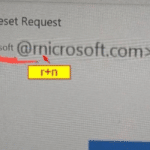We all know communication is the backbone of any successful business, and while email and chat are helpful, a solid phone system with the right features is crucial.
But with so many options out there, it can be tough to know what’s worth the investment. We’re here to break down the top 10 business phone system features that’ll set your company up for success.
The right features go beyond just making calls as they boost efficiency, improve customer service, and keep your team connected, no matter where they work. Let's take a closer look at the advanced features and benefits every business phone system needs.
We all get busy. Calls come in when you’re deep in work or in back-to-back meetings. Missing a call can mean a missed opportunity, but voicemail-to-email lets you capture it all without breaking your flow.
Imagine getting every voicemail sent directly to your inbox, ready to read or listen to on the go. Plus, voicemail transcription takes it a step further: it converts your voicemails into readable text, so you don’t need to listen to the entire message.
With this business telephone system feature, you'll never miss a call again, even when you are out of the office.
It’s 2024, and people expect instant responses, if a customer calls and can’t get through, they’ll probably just try someone else, but with call forwarding and routing, make sure this doesn’t happen. The International Customer Service Association found that 85% of customers are more likely to return to a business if they have a positive phone experience.
This feature can automatically forward calls to the right person or department, based on criteria like the caller’s phone number, the time of day, or even an option selected in a call menu.
Smart call routing cuts down wait times and gets customers the help they need faster.
“Press 1 for Sales. Press 2 for Support.”
You’ve heard it. That’s IVR in action, and it’s a powerful tool when done right.
Instead of sending callers to a receptionist or a general line, IVR directs them to the exact person or department they need. IVR can also provide callers with information like store hours, account balances, or FAQs, saving you time.
IVR makes it easy for customers to get what they need without frustration.
Remote work has changed everything. With a mobile app for your business phone system, your team stays connected anywhere.
There is no need to give out personal numbers or rely on weak Wi-Fi for calls, enhancing your business communication.
A mobile app makes it easy to work from anywhere without missing a single call.

With call analytics, you gain data on call volume, peak times, and call durations, helping you see trends, pinpoint inefficiencies, and adjust as needed.
Understanding your call data makes optimising staffing and providing faster responses easier, making analytics a powerful feature for growth-focused businesses.
Call recording captures every call, providing an invaluable record for training, quality control, and even legal clarity. These are essential in when your business grows.
With call recording, you have a useful reference for refining customer service and protecting the business from potential disputes.
Conferencing features allow remote teams to meet quickly and effectively, improving collaboration without needing physical meetings.
With conferencing capabilities, teams can collaborate from anywhere, ensuring quick decisions and seamless communication.
ACD systems distribute incoming calls based on specific criteria so customers are connected to the right person as quickly as possible. This is ideal for businesses with larger support teams.
For companies handling high call volumes, ACD improves efficiency and ensures customer calls are handled faster.
Integrating your phone system with your CRM, email, and other business tools lets you streamline customer interactions, making every call more productive.
Integration brings everything together, allowing agents to see customer history instantly and offer fast, personalized service on every call.
Instead of being silent, holding music or custom messages can engage customers while they wait. This time can be productive, whether it’s through music or messaging that showcases your latest products or services.
This feature turns hold time into marketing time, subtly promoting your business and keeping callers engaged.