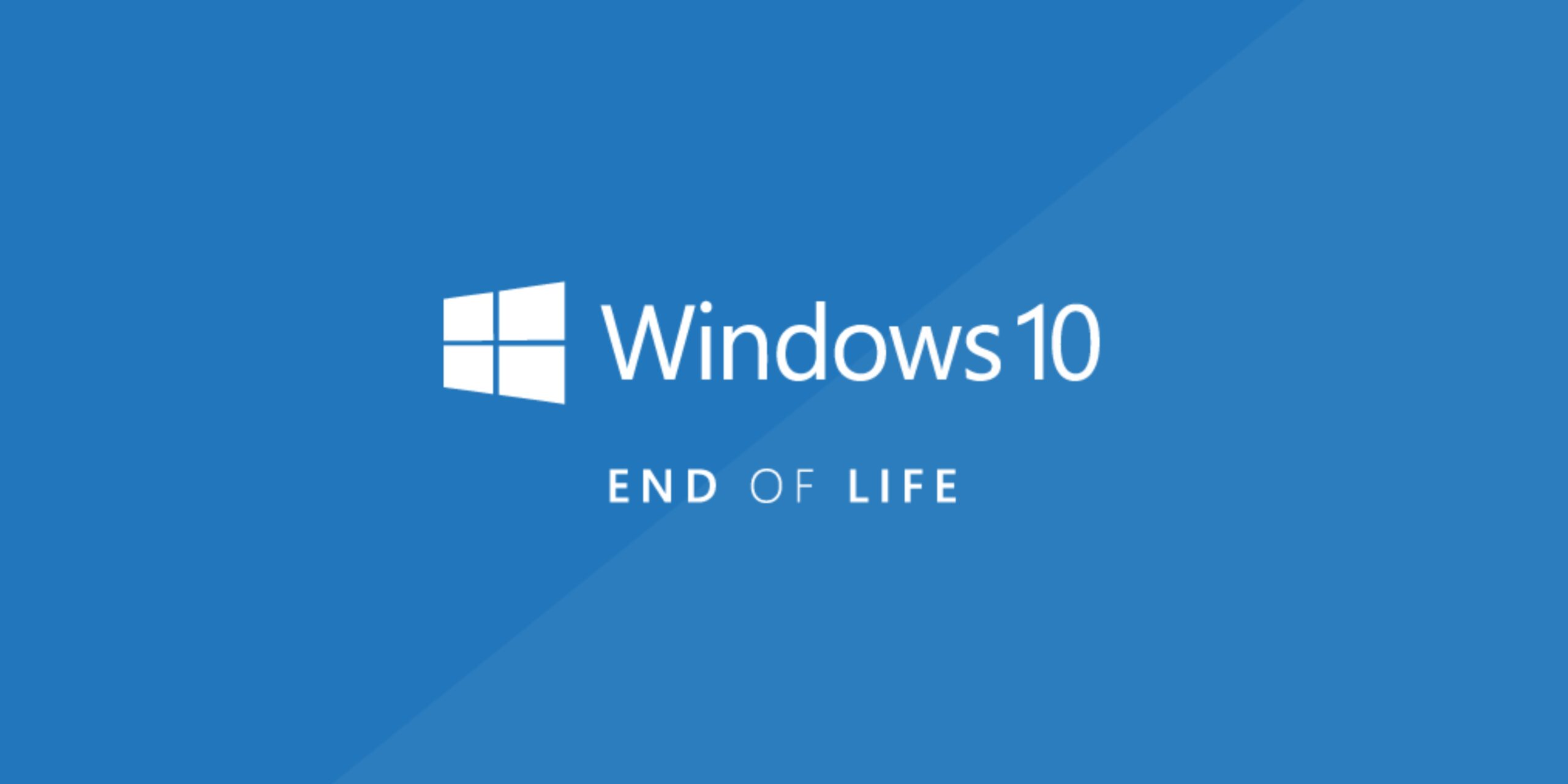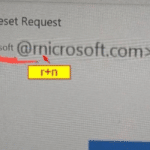Microsoft has confirmed that Windows 10 will reach its end of life on 14 October 2025. After this date, the operating system will no longer receive security updates, bug fixes, or technical support.
For businesses, this is more than just a software update; it’s about security, compliance, and future-proofing your IT systems. If your organisation still relies on Windows 10, you should start preparing now to avoid disruption later.
In this guide, we’ll cover:
When an operating system reaches “end of life,” Microsoft stops maintaining it. For Windows 10, this means:
It’s important to note that Windows 10 devices will still run after the deadline. However, they’ll become less secure, less reliable, and gradually incompatible with modern software and hardware.
Businesses that continue using Windows 10 after October 2025 face several risks:
Cybercriminals actively target outdated systems. Without patches, any vulnerability in Windows 10 could be exploited. This exposes businesses to malware, ransomware, and phishing attacks.
If your business handles customer data, you’re likely subject to regulations such as GDPR, PCI DSS, or ISO standards. Running unsupported software can put you out of compliance and may result in fines or reputational harm.
As developers focus on Windows 11 and beyond, new applications won’t be compatible with Windows 10. Businesses may find that crucial software no longer installs or runs properly.
Similarly, new devices may not support Windows 10. Printers, peripherals, and even core systems could stop working effectively.
While delaying upgrades might look cheaper, sticking with Windows 10 could lead to higher costs in the long run. Emergency fixes, security breaches, or Extended Security Updates (ESU) often cost more than planned upgrades.
The most logical path is to move to Windows 11, Microsoft’s latest operating system. Benefits include:
Before upgrading, check if your hardware meets the minimum requirements using Microsoft’s PC Health Check tool.
If you can’t migrate by October 2025, Microsoft offers Extended Security Updates for Windows 10. This is a paid service that provides critical security patches for up to three years.
However:
Businesses not ready for a full upgrade might consider virtual desktops or cloud-based solutions like Microsoft Azure Virtual Desktop. These allow you to run modern systems securely, even on older hardware, while keeping data centralised and protected. For example, Citrix now offers its virtual desktops via Azure Marketplace, giving businesses more flexibility in how they deploy secure cloud workspaces.
Migrating from Windows 10 to Windows 11 (or another solution) takes planning. Here are six steps to prepare:
Identify how many of your PCs and laptops are still running Windows 10. Include remote and hybrid workers in your assessment.
Use Microsoft’s PC Health Check tool to determine which devices can upgrade to Windows 11 and which will need replacing.
Factor in:
Spreading investment across 2024 and 2025 makes the change easier to manage.
Large businesses shouldn’t attempt to upgrade every device at once. Instead, roll out upgrades department by department to minimise disruption.
Windows 10 end of life is the perfect moment to review your wider IT strategy. Could you benefit from:
An experienced IT provider can:
Will Windows 10 stop working after October 2025?
No. Your PCs will continue to run, but they’ll become insecure and outdated.
Is it safe to keep using Windows 10 after support ends?
Not recommended. Without updates, your business will be highly vulnerable to cyber threats.
Can I buy Extended Security Updates (ESU)?
Yes. Microsoft will offer ESU as a paid option for up to three years, but it’s only a short-term solution.
How do I check if my PC can run Windows 11?
Download Microsoft’s free PC Health Check tool. It will confirm if your hardware is compatible.
What if I have hundreds of devices to upgrade?
Start planning now. Large migrations take time, and spreading costs across multiple budgets is easier than last-minute upgrades.
Is upgrading to Windows 11 expensive?
It depends on your hardware. If your devices meet requirements, the upgrade is straightforward. If not, you’ll need to budget for replacements.
October 2025 may feel far away, but time moves quickly in IT. Planning now ensures:
Waiting until the last moment can result in rushed decisions, higher costs, and security gaps.
At Silver Lining, we support businesses through IT transitions like Windows 10 end of life. Our services include:
Start planning now. Contact our team today to discuss how we can help your business move beyond Windows 10 securely and efficiently.
The Windows 10 end-of-life date (14th October 2025) is a milestone businesses can’t afford to ignore. Staying on Windows 10 after this date leaves your organisation open to cyber risks, compliance failures, and unnecessary costs.
By upgrading to Windows 11, using ESU temporarily, or adopting cloud-based solutions, you’ll keep your business secure and ready for the future. Acting now gives you control, choice, and peace of mind.