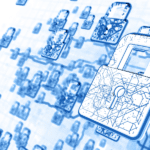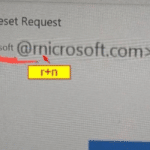Whether you're handling customer data, financial information, contracts, or simply value privacy in your communications, knowing how to properly encrypt emails is an essential skill in today's digital landscape. This comprehensive guide will walk you through everything you need to know about email encryption, from basic concepts to practical implementation across various platforms.
Email encryption transforms your message into secure, encoded content that only the intended recipient can decode and read. But what's actually happening behind the scenes?
According to the National Cyber Security Centre, this method uses complex mathematical algorithms to convert your message into unreadable code during transmission. When implemented correctly, even if unauthorised parties intercept the message, the contents remain indecipherable without the proper decryption keys.
It's important to understand that this doesn't hide the fact that you've sent an email - metadata like sender address, recipient, subject line, and timestamp typically remain visible. What it does is it protects the actual content of your communication, including:
For professionals handling sensitive information such as client data, financial details, contracts, or personal information, the UK Information Commissioner's Office recommends encryption as a standard security practice rather than an optional precaution.
The necessity for email encryption has grown exponentially in recent years, driven by several converging factors:
Email remains the most vulnerable communication channel for most organisations. According to the 2023 Verizon Data Breach Investigations Report, email-based attacks account for approximately 74% of all breaches, with business email compromise (BEC) and phishing leading the way. Using email encryption or a secure email service provides a critical layer of defense against these threats.
The regulatory landscape has shifted dramatically toward mandatory protection of sensitive information:
Failure to comply with these regulations can result in significant financial penalties. In 2023, the ICO issued over £42 million in fines, with a substantial portion related to insufficient data protection measures.
Beyond regulatory fines, the financial impact of data breaches continues to rise. IBM's Cost of a Data Breach Report found that the average cost of a data breach in the UK reached £3.7 million in 2023, with unencrypted data significantly increasing this figure. Email encryption represents a relatively low-cost preventative measure against these potential losses.
Perhaps most devastating is the long-term reputational damage that can result from exposing sensitive client or customer information. According to Deloitte's research, 87% of executives rate reputation risk as more important than other strategic risks, with data breaches among the top reputation-damaging events.
The implementation of email encryption varies across platforms. Here's how to enable it in the most commonly used email services:
Microsoft 365 users benefit from built-in encryption capabilities through Microsoft Purview Message Encryption (formerly Office 365 Message Encryption):
Microsoft 365 Business Premium, E3, or E5 plans include comprehensive encryption tools. For detailed configuration instructions, see Microsoft's official documentation.
Advanced Options: For organisations requiring heightened security, S/MIME encryption can be implemented with:
Gmail implements Transport Layer Security (TLS) encryption by default, providing protection when both sender and recipient email servers support TLS. For enhanced security, Google Workspace offers additional options:
For complete implementation details, consult Google's security documentation.
Apple's Mail app supports S/MIME encryption across macOS and iOS:
The Apple Platform Security Guide provides detailed information on implementing S/MIME across Apple devices.
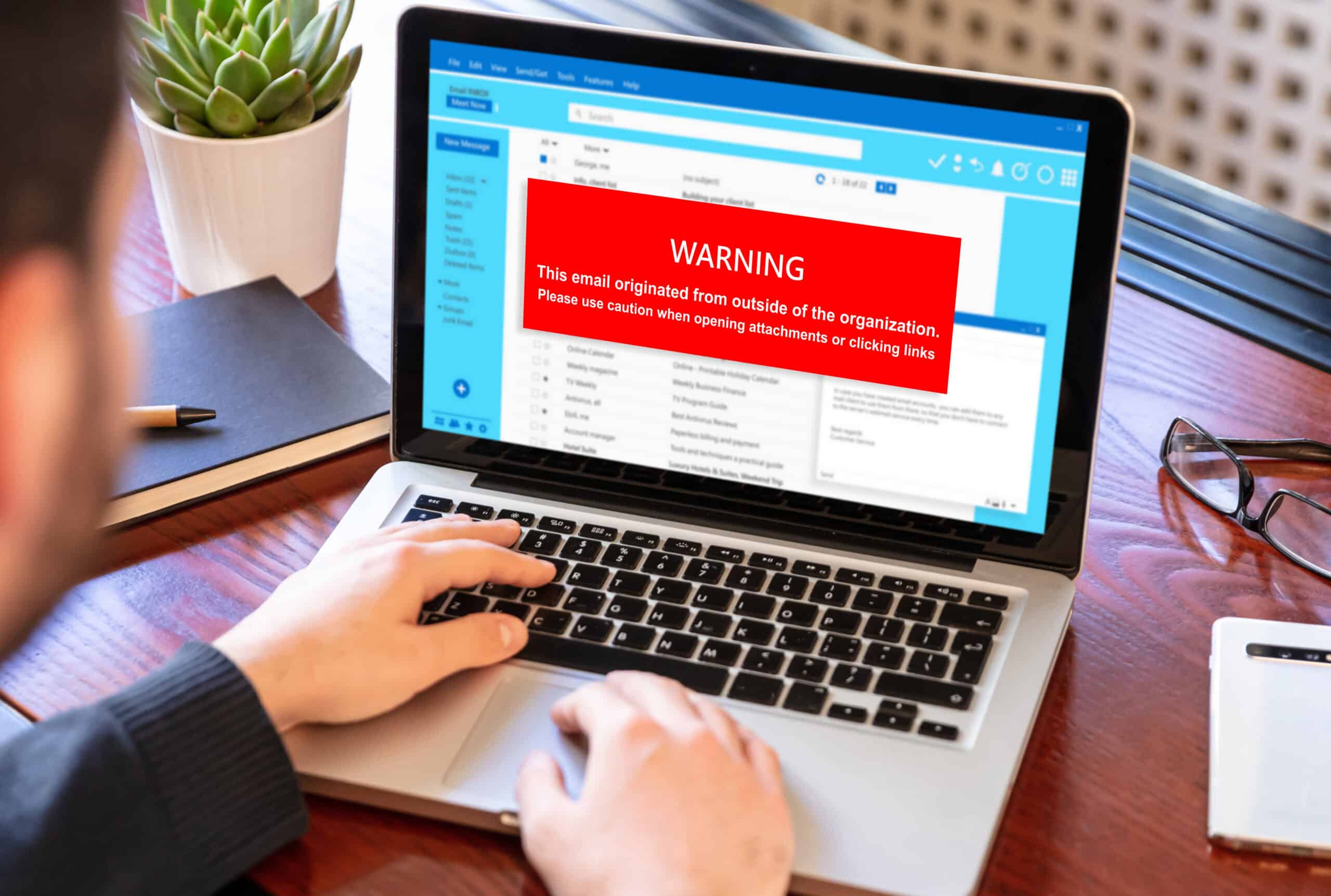
Many users incorrectly assume their emails are automatically encrypted or that basic TLS provides complete protection. Research from Stanford University shows that approximately 62% of users overestimate their email security level.
Despite widespread warnings, LastPass research found that 67% of professionals still send passwords and access credentials via unencrypted email at least occasionally, putting sensitive information at risk when different email providers, such as Gmail and Outlook, may not automatically encrypt the connection.
Digital certificates require proper management, including renewal and verification. The Sectigo Certificate Management Survey revealed that 71% of organisations experienced at least one certificate-related outage in 2023, often due to expired certificates.
While message bodies might be encrypted, users frequently forget that attachments require separate protection. Egress Software found that 79% of organisations had experienced data breaches through improperly secured email attachments.
Many organisations delay encryption implementation due to perceived complexity. Forrester Research indicates that this perception gap leads to an average delay of 7.8 months between recognising the need for encryption and actual deployment.
The Information Commissioner's Office and National Cyber Security Centre recommend verifying these elements before sending sensitive communications:
As mobile devices become primary email access points for many professionals, ensuring encryption extends to mobile platforms is essential:
A SANS Institute study found that mobile email security often lags behind desktop implementations, making platform-specific knowledge crucial for comprehensive protection.
Yes, though implementation varies by method. TLS encryption works between supporting email servers regardless of provider. Many third-party email apps and services now support encryption between different providers like Gmail and Yahoo Mail accounts. For end-to-end email encryption:
While encryption contributes significantly to compliance, the UK Information Commissioner's Office emphasises it's one component of a comprehensive data protection strategy. Email is protected when encrypted, but simply using encryption doesn't guarantee that your organisation is fully compliant. GDPR Article 32 mentions encryption explicitly as an "appropriate technical measure," but compliance requires additional controls around data access, processing, retention, and subject rights when handling inbound and outbound email.
No, encryption must be applied before transmission, as the National Cyber Security Centre explains. Once an email has been sent unencrypted, it should be considered permanently unprotected. While you can set up your system to automatically encrypt all outgoing messages and encrypt all future communications, you cannot decrypt the email after sending it unprotected. The only exception would be if you have administrative access to both the sending and receiving mail servers and could delete the message before it's read—a scenario rarely possible in practice.
No. These technologies serve different purposes:
According to cybersecurity experts at CSO Online, both technologies may be necessary depending on your security requirements - VPNs for general browsing privacy and email encryption for specific sensitive communications.
The Internet Engineering Task Force standards indicate that modern encryption implementations have a negligible performance impact on standard communications. Most users will not notice any delivery delay with contemporary encryption methods. In rare cases involving very large attachments or older systems, minimal delays might occur.
Email encryption provides essential protection for sensitive information from sender to recipient throughout its journey. With cyberattacks increasing in frequency and sophistication, and data protection regulations imposing stricter requirements, implementing proper encryption isn't just good practice—it's becoming essential for business continuity, regulatory compliance, and reputational protection. For most organisations, the ability to encrypt email content and send encrypted email via supported email services is not just a good idea—it's increasingly becoming a necessity.
Whether you're a financial advisor sending client documents, a healthcare provider sharing patient information, or simply a professional handling confidential business data, encrypted email ensures your communications remain private and secure from unauthorised access.
The good news is that encryption technology has evolved significantly, making implementation more accessible and user-friendly than ever before. Many 365 subscriptions include advanced email encryption features, and public key encryption methods are now easier to implement when you want to encrypt an email. By understanding your options and following best practices, you can choose to either encrypt communications or leave them unencrypted based on content sensitivity, all without unnecessary complexity or the need for different email service apps.
For personalised assistance with your email encryption needs, contact our security team for a consultation tailored to your specific requirements.