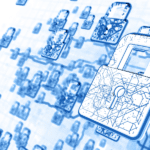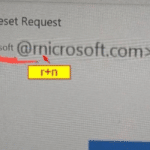Data is a vital business asset, and losing it due to hardware failure, cyberattacks, or accidental deletion can cause major disruptions, financial losses, and reputational damage. A reliable backup strategy is essential for businesses. This guide provides key methods, FAQs, and best practices to keep your data protected.
Why Backup Strategies Are Essential for Businesses
With 60% of small businesses that lose their data shutting down within six months, the need for a robust backup strategy cannot be overstated. A well-thought-out backup plan protects against potential data loss events and helps you recover quickly when issues arise. Here are some key reasons why businesses should prioritise backup strategies:
- Mitigating Risk: Data loss can happen due to various reasons, including human error, hardware failure, and ransomware. A backup strategy minimises the risk of permanent data loss.
- Compliance Requirements: Many industries are subject to regulations that mandate data protection. Failing to comply can result in hefty fines and legal issues.
- Business Continuity: In the event of a disaster, a reliable backup ensures you can quickly restore operations, minimising downtime and maintaining customer trust.
- Cost Efficiency: The cost of data recovery can be astronomical compared to the relatively low cost of maintaining backups.
Data Backup Strategies Every Business Should Know
A one size fits all approach does not apply to backup strategies. Here’s a breakdown of the most common methods businesses can implement:
1. The 3-2-1 Backup Rule
The 3-2-1 backup rule is considered an industry standard for data protection. It involves keeping three copies of your data: the original and two backups. Two copies should be stored on different media (such as a local device and a cloud storage service), while one should be stored offsite to protect against physical threats like fires or theft.
Benefits:
- Redundancy ensures data is not lost even if one backup fails.
- Offsite storage protects against local disasters.
2. Cloud Backups
Cloud backups have become increasingly popular due to their flexibility and scalability. Data is stored on remote servers managed by a cloud service provider, allowing businesses to access it anytime, anywhere.
Advantages:
- Automated backups reduce the risk of human error.
- Scalability means you only pay for the storage you use.
- Accessibility allows for quick recovery even when working remotely.
3. On-Premises Backups
On-premises backups involve storing data on local servers or physical devices within the business premises. This method allows for faster recovery times since data is stored locally. However, it is vulnerable to physical risks such as theft, fire, or hardware failure.
Best Practices:
- Combine on-premises backups with cloud solutions to ensure data is protected from local disasters.
- Regularly test backups to verify that the data can be restored without issues.
4. Hybrid Backup Solutions
A hybrid backup strategy combines cloud and on-premises backups, providing the best of both worlds. Businesses can achieve high levels of redundancy and quick recovery times with this approach.
Why Choose Hybrid?:
- Greater flexibility in choosing which data to store on-premises and which to back up to the cloud.
- Enhanced security by using encryption and multi-factor authentication for cloud backups.
Having an effective backup solution is important to stay compliant and secure, so your business data is never lost.
5. Incremental vs. Differential Backups
When implementing a backup strategy, businesses must decide between incremental and differential backups:
- Incremental backups only back up data that has changed since the last backup. They require less storage space and are faster to complete.
- Differential backups store all changes since the last full backup. While they take up more space, they can be quicker to restore.
Choosing the Right Method:
- Use incremental backups for daily backups to minimise storage usage.
- Consider differential backups for weekly or monthly backups to make the restoration process faster.
Essential Practices for Maintaining a Robust Backup Strategy
1. Regularly Review and Update Your Backup Plan
Regularly assess and adjust your backup strategy to align with your business's evolving needs and data growth. As your organisation changes, it's vital to ensure your backup approach remains effective and up-to-date.
- Monitor Changes: Frequently evaluate any shifts in your data environment, such as increased storage requirements or new types of data.
- Upgrade Solutions: Stay ahead of emerging threats and technologies by updating your backup solutions to leverage the latest advancements.
2. Educate Your Team on Data Backup Importance
Empower your employees with the knowledge and skills to maintain data integrity through comprehensive training programs. An informed team is more likely to adhere to best practices, enhancing the overall security of your data.
- Implement Training Sessions: Schedule regular training on data protection measures and backup procedures to keep everyone up to speed.
- Foster Employee Engagement: Involve team members in planning and testing backup processes to build a culture of data security awareness.
3. Document Backup Procedures Thoroughly
Ensure all backup processes and data recovery plans are clearly documented for quick access during emergencies. Well-documented procedures enable anyone to follow the necessary steps to restore data effectively in a crisis.
- Detail Backup Policies: Record important policies, such as backup frequency, storage locations, and encryption protocols.
- Outline Recovery Steps: Provide step-by-step instructions for recovering data under various scenarios, including hardware failures or cyber incidents.
4. Prioritise Compliance and Data Security
Maintain compliance with relevant data protection regulations and industry standards to avoid legal repercussions while boosting the security of your data.
- Stay Informed on Regulations: Keep up with the latest data protection laws that apply to your business sector.
- Implement Security Best Practices: Use encryption, multi-factor authentication, and access control measures to safeguard your backups.
5. Seek Expert Assistance When Needed
Engage with IT professionals or managed service providers to ensure your backup strategy is comprehensive and effectively managed. Expert guidance can help identify potential weaknesses and recommend solutions that may not be immediately apparent.
- Consult with IT Specialists: Utilise the expertise of professionals to design and refine your backup software and strategy.
- Outsource Backup Management: Consider working with a managed service provider to handle backup tasks, allowing your internal team to focus on core business operations.
By following these practices, you can maintain a backup strategy that not only protects your data but also evolves with your business, ensuring resilience and continuity in any situation.
How Silver Lining Can Help With Data Backups
Silver Lining provides a comprehensive data backup strategy that ensures your business's critical information is always protected and easily recoverable. With our RevolutionCloud service, we offer secure, scalable, and automated cloud-based backups tailored to meet your business's unique needs.
Our approach follows industry best practices, such as the 3-2-1 backup rule, combining on-premises and cloud storage to provide multiple layers of protection against data loss due to hardware failures, cyber threats, or accidental deletions.
By partnering with Silver Lining, you can reduce downtime, meet compliance requirements, and gain peace of mind, knowing that your data is safeguarded with enterprise-grade encryption and around-the-clock monitoring. Let us help you keep your business running smoothly, even in the face of unexpected disruptions.
Backup and Recovery FAQs
What is the best data backup strategy for my business?
The best data backup strategy depends on your business's size, industry, and specific needs. However, the 3-2-1 backup rule is widely recommended: keep three copies of your data, use two different storage types (e.g., local and cloud), and store one copy offsite to ensure comprehensive protection against data loss.
How often should my business back up its data?
The frequency of backups should be based on how often your data changes. For most businesses, daily backups are sufficient, but companies dealing with highly sensitive or frequently updated data may need to back up hourly or continuously. The goal is to minimise data loss in case of an incident.
What are the risks of not having a data backup strategy?
Without a data backup strategy, businesses face significant risks, including data loss from hardware failures, cyberattacks, or natural disasters. This can lead to downtime, financial losses, compliance issues, and damage to the company’s reputation. A robust backup strategy helps mitigate these risks and ensures business continuity.