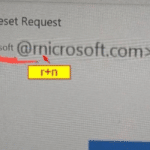If you’ve searched ‘IT support near me’ and stumbled upon this article, you’ll find everything you need to know to find a support partner who has your back.
Businesses, big and small, increasingly rely on technology for day-to-day operations. But technology isn’t immune from issues.
Suddenly, your emails can stop going, or the network within your office may be down. Moreover, your employees may face the dreaded blue screen of death.
The gist is computers, networks, and applications can run into problems. And, that’s when IT support services come into action to resolve the underlying issue and get your business operations back on track.
Use this detailed guide to find a high-quality IT support provider near you.
IT support is a broad term that covers support for various IT-related areas, including devices, networks and applications.
The type and level of IT support you need depends on how you use technology in your operations.
Some businesses may have a diverse tech stack, while others may run commonly used laptop applications.
Here are some questions to answer:
The answer to these questions will help you understand your tech ecosystem, identify how your business relies on technology, and what areas may potentially need tech support.
Some businesses may have fairly straightforward needs, such as ensuring Internet connectivity, website availability, or smooth running of their computers.
Others may need more advanced technical support if they’re working with more on-premise hardware, such as servers and storage or running applications with complex configurations and integrations.
The next step is to start your search for an IT support provider. Now, there are a few ways to go about it.
The easiest way to find a company that offers IT support services is to simply type in ‘IT support near me’ on a search engine and check out the top results.
You may find advertised businesses and some that appear organically in the results. There’s no harm in checking out sponsored businesses.
Keep in mind that the top results may not necessarily be the best or even ‘near you.’
You can also search for lists of the best IT support providers in your city or region.
Another way to look for IT support services is to use an online directory that contains business contact information.
You can typically look for businesses by their service. To find IT support services, you can filter the directory by area and business type, i.e., IT services.
If you don’t want to search online or in a directory, you may find luck asking other businesses. You may inquire about businesses in the area or those you work with for reliable IT service providers.
Not every business may use a dedicated IT support provider or give out who they’re using.
Still, it’s a viable way to find a company already doing business with someone you know.
While searching for IT support nearby, you may also come across services provided remotely.
Remote IT support service is similar to what you’ll get from a local provider, except technicians won’t necessarily visit on-site.
They’ll access your network and devices remotely, troubleshooting issues and fixing them remotely.
Remote IT support services are growing in popularity and are helpful. Still, some businesses may benefit from having support providers nearby who can be on-site just in time to fix issues.
Local support is a better option for businesses with on-premise hardware, like servers and little to no hardware engineering expertise onboard.
Once you’ve found a few viable candidates to provide IT support services, take your time to evaluate them.
Ideally, you want to hire a provider with expertise that aligns with your technical requirements and meets your budget.
While most IT support companies claim to be the best, they may not be the best match for your business.
So, what should you look for in IT support services? Consider the following when selecting an IT support service provider:
First and foremost, find out what they specialize in specifically. Some support providers offer all-rounder services for small and medium-sized enterprises, while others may cater to more high-tech clients like data centres.
Also, pay attention to the years of experience. How long have they been in the IT support business?
While a new provider may not necessarily be bad, having some experience assures that they know what they’re doing.
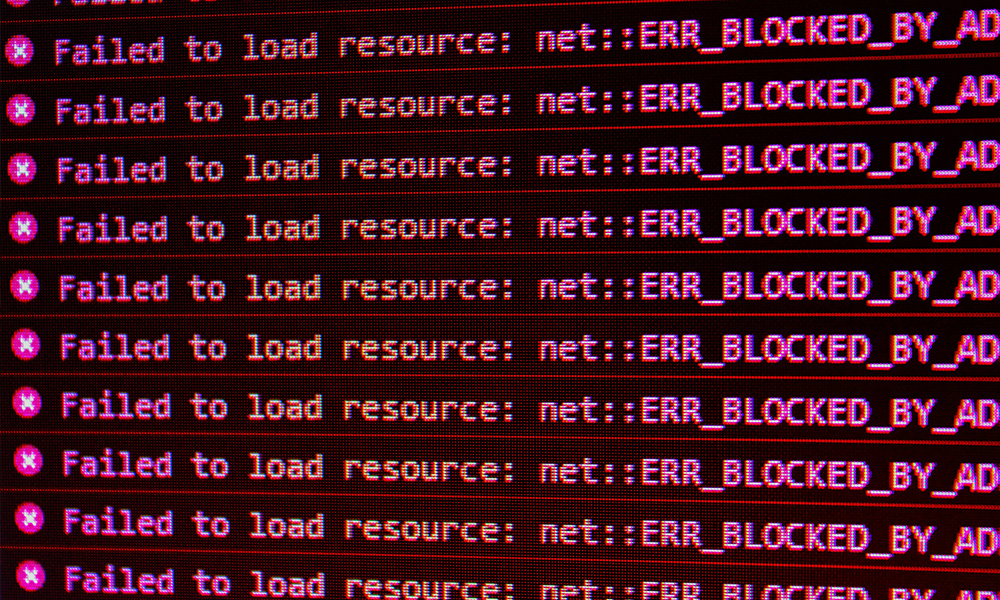
What kind of services do they offer? Do they offer on-site support or remote only? Do they offer technical support for software and operating system?
The services should cover your tech stack. For instance, if your business is completely cloud-based, they should provide cloud support.
Similarly, if you have on-premise networking hardware, they should provide network configuration and error support.
This is a big one. Your IT support provider should be available around-the-clock if your business runs 24/7.
Even if you operate during normal business hours, having a support provider available 24/7 can be a pretty good deal.
Besides availability, look at the contact options. The more options there are, the faster you may be able to reach them.
Phone support is usually highly desirable as that’s a fast way to get in touch. An online ticketing system is also a viable solution, as it offers tracking and accountability.
Inquire about the provider’s response time. The response time can range from a few minutes to several hours.
A fast response shows that the provider can help you resolve issues quickly. This is all the more important for time-sensitive operations.
For instance, if your website is down for hours, you may lose business.
Needless to say, time is of the essence when it comes to tech support, so choose a provider that guarantees a quick response time.
Ensure that the provider takes all the necessary measures when using and interacting with your systems.
They should use firewalls and comply with any applicable data protection regulations, whether accessing systems locally or remotely.
Security is incredibly important. Consider this: 39% of businesses in the UK were attracted in 2022, and phishing attacks were leading.
Lastly, check out what other customers say about them. Positive reviews are a sign that the provider is indeed reliable.
See how they handle complaints or negative reviews.
Hiring IT support offers many advantages for businesses in any industry:
Silver Lining offers reliable IT support services in Hampshire County in South East England. Whether you’re a medium-sized company or a small business with a few employees, our support services can ensure business continuity.
We can handle issues remotely and dispatch tech support to your location with a quick service-level agreement. You’ll get coverage 24/7 to ensure your business isn’t stopped by technical issues. We can handle all your technical issues with our team of experts.
Local IT support providers typically offer various services, including computer repair, network setup, virus removal, data recovery and IT consulting.
Check online reviews, ask for recommendations and compare services and pricing from different companies.
The cost of IT support services varies depending on the specific services required, the size of the business and the provider's rates.
It's best to get quotes from multiple providers to compare prices. You’d usually be paying a monthly fee for ongoing support.