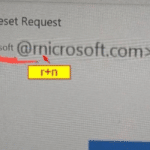Data loss from cyber attacks, hardware failure, or human error can cripple businesses. Reliable backup solutions for IT teams are essential to secure data and ensure smooth operations. This blog answers common questions, highlights key features, and offers practical insights to help protect critical data effectively.
Backup solutions are services or systems that create copies of data to protect against loss or damage. For IT teams, this means having a dependable way to restore information after accidental deletion, system failures, or cyberattacks. Statistics show that 60% of companies that lose data shut down within six months. A strong backup plan ensures resilience in such scenarios.
IT teams can choose from several backup methods tailored to different needs. Understanding these options ensures you select the right approach for your organisation’s data protection strategy:
A full backup creates a complete copy of all data in your system. It ensures comprehensive recovery, allowing IT teams to restore everything in one go. This method is especially valuable for businesses handling critical information or sensitive data. While it provides peace of mind, it requires significant storage space and time, making it best suited for periodic use, such as weekly or monthly backups.
Incremental backups save only the data that has changed since the last backup, whether it was a full or incremental one. This approach reduces the time and storage required compared to a full backup. However, restoration can be more time consuming as it involves retrieving data from multiple backup points. Incremental backups are ideal for organisations seeking frequent backups without overburdening resources.
Differential backups track all changes made since the last full backup. Unlike incremental backups, which create a chain of changes, differential backups consolidate updates into a single recovery point. This makes restoration faster and simpler, as only two files are needed: the last full backup and the latest differential backup. It strikes a balance between time efficiency and storage demands.
Cloud backup stores data in remote servers managed by third-party providers. This method is highly scalable, offering businesses flexibility to adjust storage as they grow. Cloud backups are particularly advantageous for hybrid and remote workforces, allowing data to be accessed and restored from anywhere with an internet connection. Key benefits include:
On-premises backups store data on local servers or dedicated devices, giving businesses full control over their backup environment. They offer faster recovery times since data is readily accessible without reliance on internet connectivity. This option is suitable for companies with strict data governance policies or concerns about cloud security. However, it requires robust physical and digital security to protect against hardware theft or damage.
Combines on-premises and cloud backups, offering the benefits of both worlds. Data is stored locally for quick access and in the cloud for redundancy. This approach is increasingly popular among businesses seeking versatility and enhanced protection.
Tools like Microsoft 365 Backup and OneDrive for Business focus on safeguarding specific platforms. For example, backup for Microsoft 365 is designed to protect data from accidental deletions or cyberattacks, while OneDrive for Business ensures seamless recovery of files shared across Microsoft teams.
Each method has unique advantages, and the right choice depends on your organisation’s operational needs, storage capacity, and recovery goals. By understanding these options, IT teams can develop a tailored backup strategy to mitigate risks and ensure business continuity.