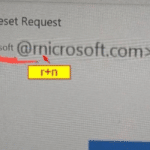10 VoIP Call Quality Optimisation Tips
Achieving high-quality VoIP calls requires a combination of the right tools, proper network management, proactive maintenance and a lot of troubleshooting. Here are ten proven strategies and best practices to ensure clear and uninterrupted communication:
Upgrade Your Internet Connection
Business-grade broadband or dedicated fibre connections can significantly reduce latency and dropouts and reduce VoIP call quality issues. For optimal performance, ensure you have a minimum upload and download speed of 100 kbps per VoIP line.
Prioritise VoIP Traffic with QoS
Quality of Service (QoS) settings on your router allow you to prioritise VoIP traffic over other network activities. By giving voice data priority, you can minimise interruptions caused by bandwidth heavy tasks like file downloads or video streaming.
Use High-Quality Hardware
Invest in professional grade routers, headsets, and VoIP phones designed for business use to improve call performance. Look for noise cancelling features in headsets and ensure your router supports VoIP optimisations to improve sound quality.
Minimise Network Congestion
Encourage employees to avoid high-bandwidth activities during business hours, such as streaming videos or large file transfers. Alternatively, consider implementing a separate network for Voice traffic.
Regularly Update Firmware and Software
Ensure all VoIP hardware and software are updated to the latest versions to have the best call experience possible. Updates often include bug fixes and enhancements that improve call quality and security so yuo can retain a reliable phone system/
Monitor Jitter and Latency
Use tools to measure jitter and latency on your network to create a seamless VoIP. Ideally, jitter should remain below 30 milliseconds, and latency should not exceed 150 milliseconds for optimal call clarity.
Utilise Ethernet over Wi-Fi
Ethernet connections provide more stability than Wi-Fi, reducing the likelihood of dropped calls or interruptions which in turn causes quality problems. If Ethernet isn’t an option, consider investing in a high-quality Wi-Fi access point for better coverage so you don't face an unstable internet connection.
Conduct Regular Network Assessments
Periodically review your network’s performance. Identify potential bottlenecks and resolve them before they impact call quality.
Secure Your Network
Protect your VoIP system from potential security threats like SIP trunk hacking. Firewalls and encrypted data transmission protocols can safeguard sensitive communications while maintaining optimal performance.
Work with a Reliable VoIP Provider
Choose a VoIP provider known for its reliable service and robust customer support. Many providers offer Service Level Agreements (SLAs) guaranteeing high uptime and low latency.
How Silver Lining Can Help Optimise Your VoIP System
At Silver Lining, we understand that seamless communication is critical for your business success. With years of experience in delivering tailored VoIP solutions, we provide the tools, expertise, and ongoing support needed to ensure your call quality meets the highest standards. Here’s how we can help:
- Customised VoIP Solutions: We work with you to design a VoIP system that fits your unique business needs, whether you’re a small office or a multi-site enterprise.
- Proactive Network Optimisation: Our team ensures your network is configured to prioritise VoIP traffic through advanced QoS settings, minimising latency and packet loss for crystal-clear calls.
- Business-Grade Hardware: Silver Lining provides high-quality VoIP phones, routers, and headsets designed for reliability and performance, giving your team the tools they need to communicate effectively.
- 24/7 Monitoring and Support: We offer round-the-clock IT support to monitor your VoIP system, resolve issues quickly, and keep your communication running smoothly.
- Scalable and Secure Systems: As your business grows, our scalable solutions adapt to your needs while maintaining top-tier security through encryption protocols and firewalls.
- Reliable VoIP Providers: Silver Lining partners with leading VoIP providers, ensuring high uptime and consistent call quality backed by SLAs.
Whether you’re looking to install a new VoIP system or enhance your existing setup, Silver Lining offers a complete service package to keep your business connected. Contact us today to learn more about our VoIP solutions!
What factors influence voice quality in VoIP calls?
Voice quality in VoIP calls is influenced by factors like internet bandwidth, network congestion, hardware quality, jitter, latency, and packet loss. Ensuring sufficient bandwidth, prioritising VoIP traffic, and using reliable hardware can help maintain clear and consistent audio.