Discover the art of connecting your Yealink device to your equipment through our informative video tutorial, complete with a detailed, step-by-step breakdown. Our aim is to equip you with the knowledge needed to confidently and successfully configure your Yealink for seamless meeting setups.
By watching this comprehensive video tutorial, you will gain a thorough understanding of the step-by-step process to set up your Yealink device, ensuring it is perfectly configured for all your meeting needs, whether you plan to host meetings, share your screen, or seamlessly join important collaborative sessions.

Most common form of connecting your device to the Yealink where you can host, share your screen and join meetings.
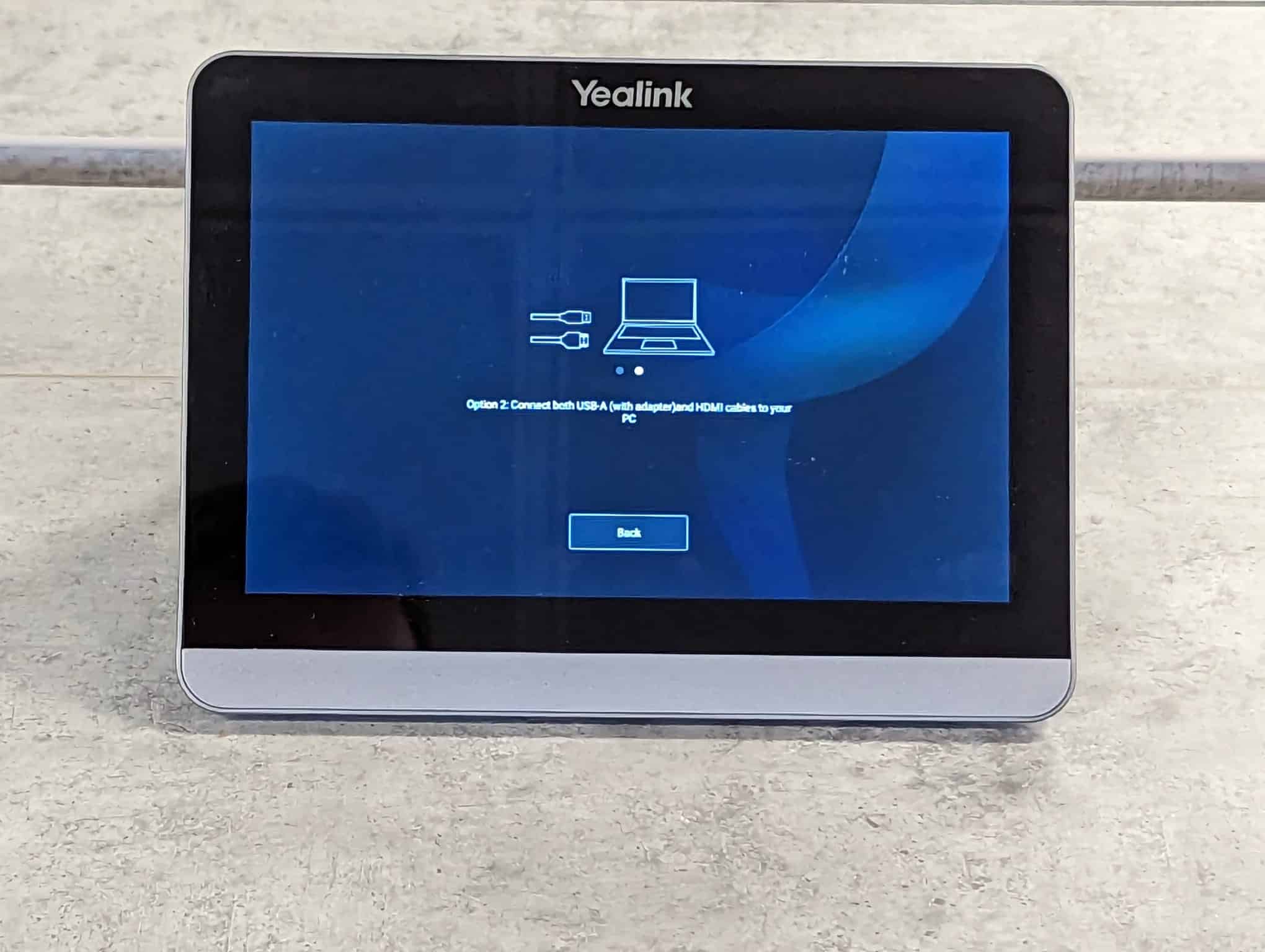
This method must be used if you don't have a USB-C port in your laptop. An adaptor has been provided to allow you use the Yealink.
Welcome to the quick and easy guide for integrating Yealink devices with Microsoft Teams. Designed for efficiency and simplicity, this guide will walk you through the essential steps to set up your Yealink device, ensuring you're ready for seamless communication in no time. Let's get started and transform your communication experience!
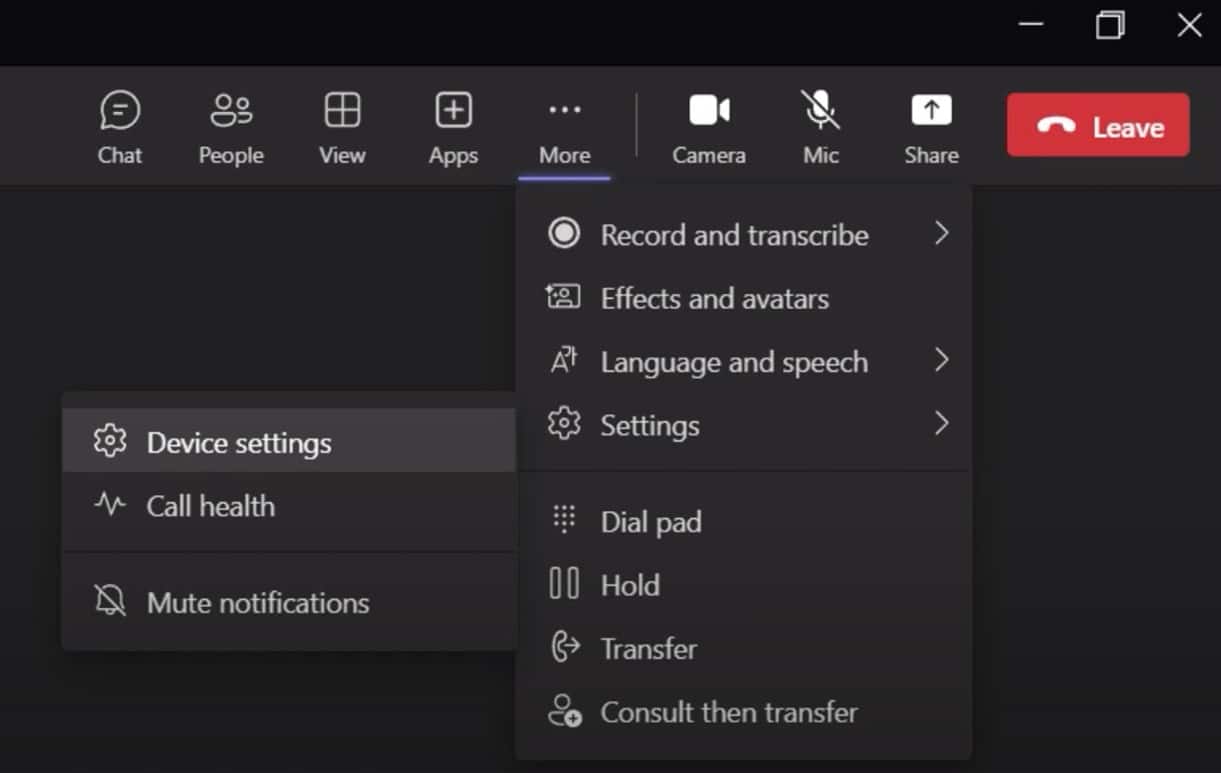
When using the Yealink meeting bar we will need to configure some settings.
In teams click on the more ellipses and navigate to settings and then device settings.
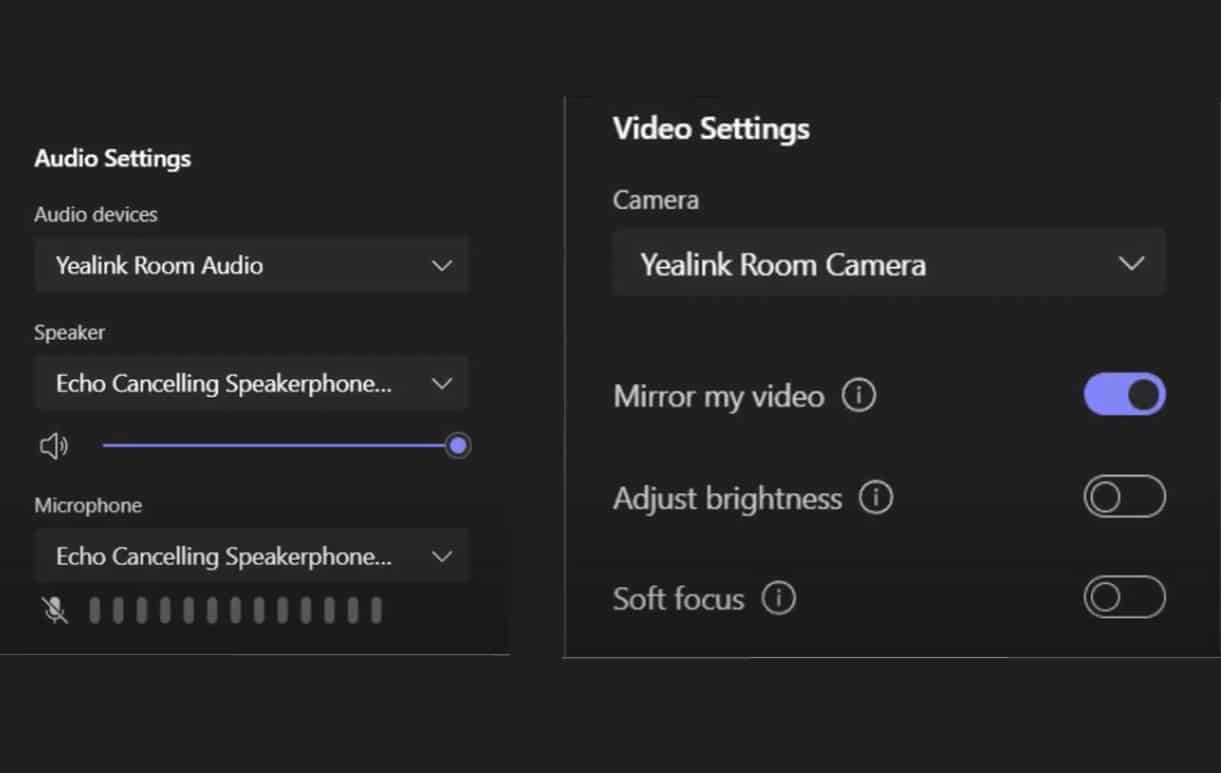
Next make sure that audio devices under audio settings are set to Yealink Room Audio and camera under video settings is set to Yealink Room Camera.
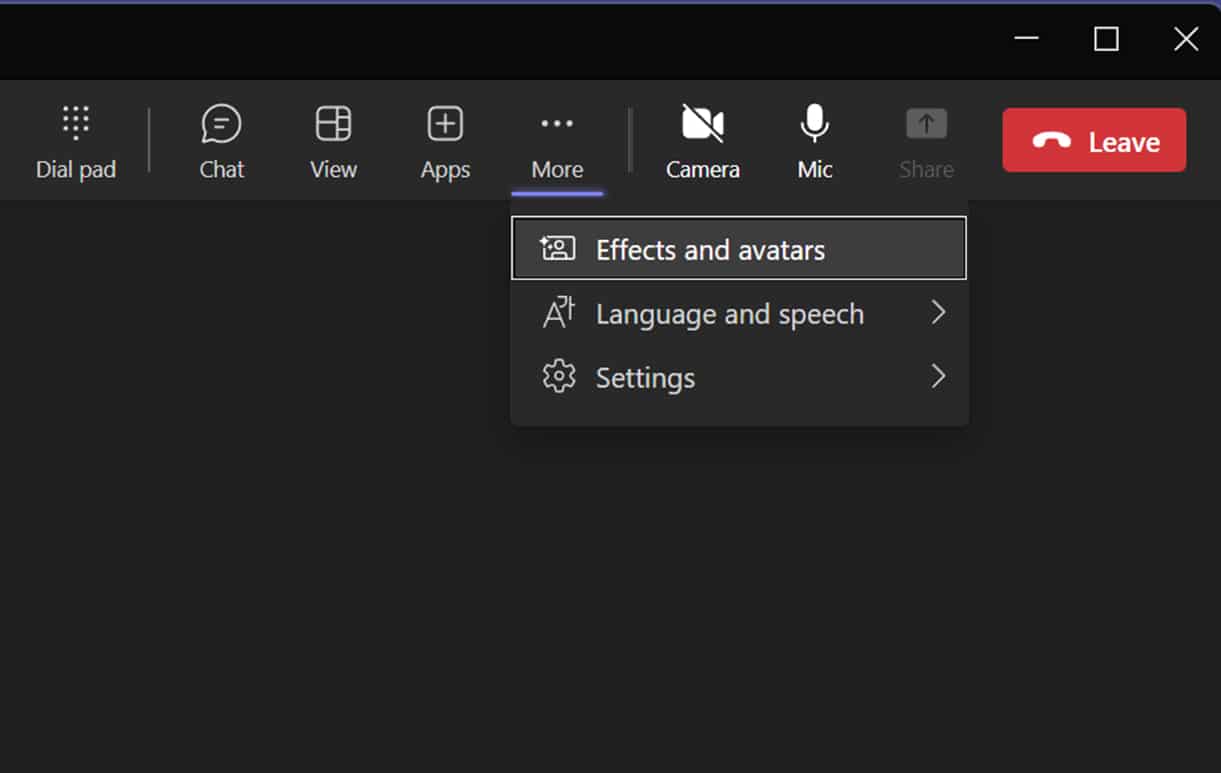
Lastly, you need to make sure your background is set to none by clicking on the ellipses again and then selecting effects and avatars.