
Malware is a broad term for any software designed to cause harm or exploit vulnerabilities in programmable devices, services, or networks. These malicious programs can take many forms, including viruses, worms, Trojans, ransomware, and spyware.
These types of software can have devastating effects on computer systems, such as causing crashes, slowing down performance, and stealing sensitive information without the user's consent. Malware is typically spread through email attachments, infected websites, and other types of online content. It is crucial to have reliable antivirus software installed on your computer.
Cybercriminals use malware for various reasons, most commonly to gain unauthorised access to computer systems or steal sensitive information. Malware can spy on users and monitor their activity, log their keystrokes (keylogging) to capture passwords and other sensitive information, or even lock them out of their own system until they pay a ransom (known as ransomware).
Cybercriminals may also use malware to create botnets, networks of infected devices that can be remotely controlled to carry out further attacks. Another reason why cybercriminals use malware is to launch distributed denial-of-service (DDoS) attacks, which can flood a target website or server with traffic and cause it to crash.
Overall, malware is an effective tool for cybercriminals to gain access to sensitive data, disrupt services and systems, and make money through illegal means, which is why it continues to be a significant threat in today's digital landscape.
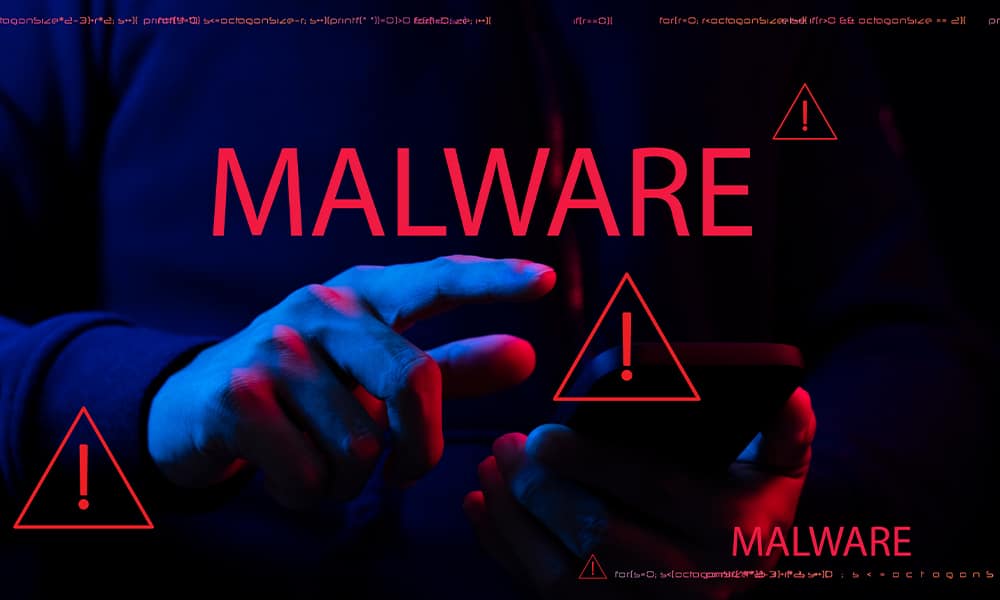
Trojans
Trojans are malware disguised as legitimate, harmless applications to trick users into downloading and using them. Once installed, they can carry out various malicious activities, such as stealing personal data, crashing the device, and spying on user activities.
Due to their ability to evade detection and appear as legitimate software, Trojans are one of the most common types of malware used by cybercriminals today. It is essential to exercise caution when downloading and installing software from the internet to avoid falling victim to these types of attacks.
Viruses
A virus spreads through email attachments or file-sharing. Once the infected file is opened, the virus payload is activated, and the device becomes infected. Viruses can corrupt or delete files, steal data, and spread to other devices on a network. It is essential to have antivirus software to protect against viruses.
Scareware
Cybercriminals often use scareware tactics to convince victims to purchase fake applications. This type of scam typically involves displaying alarming messages while the victim is browsing the internet, such as "Warning: Your computer is infected!" or "You have a virus!" These messages are designed to create a sense of urgency and fear in the victim, encouraging them to purchase rogue applications that claim to solve the problem.
Adware
Adware is a type of software that displays unwanted advertisements to users. These ads are typically presented as blinking advertisements or pop-up windows that appear when the user performs a certain action. Adware programs are often installed alongside other software in exchange for a specific service, such as the right to use a program for free. Some adware programs may collect data on the user's browsing habits and personal information, which can be a serious privacy concern.
Spyware
Spyware is malware that can be installed on a computer without the user's knowledge or consent. It is designed to capture and transmit personal information and internet browsing habits to the spyware user. This allows the user to monitor all forms of communication on the targeted device, including emails, text messages, and login credentials.
How to tell if your device is infected
Several signs may suggest your computer has been infected with malware. Some of the most common signs include:
The more these typical symptoms you observe, the greater the chances your computer has been infected with malware. The most robust indicators of a compromise include frequent browser redirects and an abundance of pop-up warnings alleging a virus on your system.
Although there are many different forms of malware, it's good to know there are many ways to protect yourself against them.
Be careful online
Protect your devices
Pay attention to downloads and purchases.
By knowing what malware is, knowing the warning signs and prevention strategies, you will be more able to stay safe online. At Silver Lining, we can implement cybersecurity solutions to keep your business safe.
To find out more, please click the link below to our security management solutions page or Call us on 0345 313 1111 or email us at [email protected]

